Eline-technology EYS-VMS eyStream User Manual Part2 Bedienungsanleitung Seite 94
- Seite / 100
- Inhaltsverzeichnis
- LESEZEICHEN
Bewertet. / 5. Basierend auf Kundenbewertungen


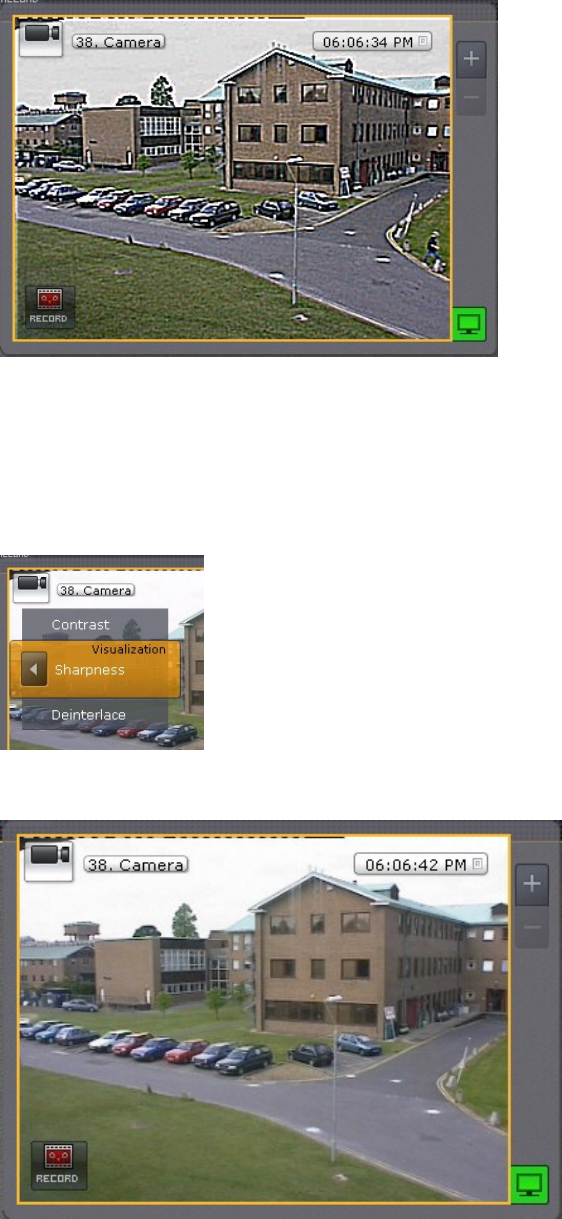
194
To return to the original image, reselect the Contrast option in the Visualization context menu.
Setting the Sharpness Level
An EyStream operator is granted access to adjust the sharpness of a video image.
To adjust the sharpness, select the Sharpness option in the Visualization context menu.
The image in the following picture shows an example of use of the Sharpness tool.
eLineTechnology.com
303.938.1133
- 303.938.1133 1
- Sensors 2
- Configuring Automatic Rules 4
- Switching Relays 9
- Voise notification 10
- Configuring Archives 11
- Cameras to the Archive 15
- Viewing Archive Fullness 17
- Configuring layouts 18
- Layouts ribbon modes 19
- Layout copying 20
- Editing layouts 21
- Resizing a viewing tile 24
- Moving viewing tiles 25
- Exiting layout editing mode 29
- Creating a new map 30
- Adding video cameras 31
- Adding sensors and relays 33
- Attaching a map to a layout 35
- Changing map image 36
- Renaming the map 36
- Deleting a map 36
- Selecting the calendar type 38
- Hiding tooltips 40
- Configuring animation 41
- Configuring the timeline 45
- Configuring autologon 51
- Configuring export 53
- Configuring schedules 55
- Objects 57
- The User Object 60
- Viewing Tile 62
- Viewing Tile Context Menu 63
- Time Display 63
- Display of Video Statistics 64
- Layouts 66
- Interactive Map 67
- The Archive Navigation Panel 68
- The Alarm Events Filter 69
- The Timeline 69
- The Position Selection Panel 74
- The alarms List 76
- The Playback Panel 78
- The PTZ Control Panel 81
- Video Surveillance 84
- Selecting a video camera 85
- Scaling the Viewing Tile 88
- Video image processing 92
- Changing the Contrast Level 93
- Setting the Sharpness Level 94
- Using Deinterlacing 95
- Tracking objects 96
- Real-time video surveillance 97
- Using the Snapshot function 99
 (96 Seiten)
(96 Seiten)







Kommentare zu diesen Handbüchern